Taxes
2010 Review of Tax & Accounting Research Applications
Four Tips To Getting The Most Out Of Your Research
Nov. 29, 2010
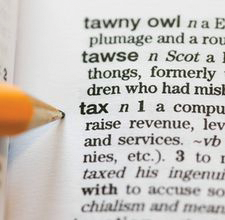
From the December 2010 Issue
The world of tax research applications has evolved significantly from the paper books we used in college in the late 20th century. Paper research materials formerly updated by replacing thousands of pages of thin paper in a precise manner were replaced by large towers of compact disks, and the CDs have now given way to online services that offer access to more statutes, regulations, cases and guidance than was available in the best law school library just a couple of decades ago. Indeed, the Internet has changed tax research more than almost any other area of the traditional accounting practice.
|
The struggle with most offerings is to find a way to make the most detailed, comprehensive offering possible for the technical specialist, and yet make the basics easy enough to use so that novices can find the information they want as fast as possible. Some services are expensive and offer every database imaginable, while others are value-oriented with no inclusion of even basic offerings for practice areas related to payroll, human resources and employee benefits … beyond what’s included in the income tax research databases.
Practitioners must determine their real research needs, as the limits on simultaneous users and the expense associated with individual accounts may make some of the higher end solutions inaccessible to the average preparer. The need is clear for every preparer in a firm to have access to some research tools, and technical specialists may need access to additional sources to find on-point guidance for complex issues or specialized industries. Some users may simply need a desk reference like The Tax Book or a U.S. Master Tax Guide, while others will need a comprehensive subscription that includes federal, state, international and industry-specific guidance.
When selecting a research offering, it is most important to determine the needs of the various users/constituencies in an organization, and then to select the offering (or offerings) that best fit their needs. In some cases, this will result in multiple research accounts or subscriptions to multiple services. To paraphrase a common saying, since no research product can meet all of the research needs of all of the users all of the time at every level of an organization, it is important to determine how your organization uses tax research tools, and select the proper tool (or tools) to meet those needs.
Here are a few tips for those who may be adopting a new service or who feel like they are not getting as much as what’s needed out of their research service:
1. Take the service provider’s training courses, or discuss with peers how they use the services and what tips/tricks they have.
2. Consider if the databases included in your subscription meet your needs.
3. Perform research for common questions early, and document available practice aids so that you can find them when you need them.
4. Learn how your research service integrates with your applications so you can become more efficient at your work. Most applications provide a high level of integration within the publisher’s tax preparation software, providing a link to guidance associated with the active input screen.
It’s important to make the right tools available for your partners, staff and employees. After all, there is nothing more expensive for a tax professional than giving or receiving bad advice.
– – – – – – – – – – – – – – – – – – – – – – – – – – –
- BNA – BNA Tax and Accounting Center
- BNA’s leadership in tax research can be validated by the inclusion of its research products in the research systems of all four platforms reviewed this year, including offerings from Thomson Reuters, CCH, and Intuit. Here we review BNA’s Tax & Accounting Center.
- Read Full Review
- CCH, a Wolters Kluwer business – CCH IntelliConnect
- CCH made significant changes to its research platforms in the summer of 2009 when it launched IntelliConnect, its next generation research platform to replace the previous offering, Tax Research Network. With the switch to IntelliConnect, the key tax, human resources, payroll and employee benefits databases for domestic and many international jurisdictions are on a common, consistent platform (although CCH’s accounting & auditing research service, Accounting Research Manager, remains on a separate, legacy platform).
- Read Full Review
- Intuit Inc. – Intuit ProLine Tax Research
- Intuit has slowly and strategically added solutions to its ProLine family of solutions for tax and accounting practitioners, including the addition in 2009 of Intuit ProLine Tax Research as an integrated, context-sensitive option into its Lacerte and ProSeries income tax preparation applications. This is a solid, easy-to-use offering for practices focused on compliance matters, and its integration into the tax preparation software means that users can toggle between entering information into a return and determining how to report a particular transaction from within a familiar interface.
- Read Full Review
- Thomson Reuters – Checkpoint
- Checkpoint is a research product for accounting and tax practitioners that includes reference sources in areas such as U.S. Federal, state, and local taxation; accounting, auditing and corporate finance; estate planning; international taxation; as well as ancillary topics such as payroll, pensions and employee benefits. The product also includes user-configurable news alerts for daily updates to changes in laws, rules and procedures issued by regulatory authorities.
- Read Full Review
- Related Articles
- TheTaxBook, published by Tax Materials, Inc.
- TheTaxBook is a concise, easy-to-understand topical summary of key tax laws and rules designed for tax preparers. While a full tax research service will be needed for detailed technical guidance on unfamiliar topics, TheTaxBook is designed to provide general guidance, including current rates, per diem amounts, and summaries of law changes from the previous year, and can be used to explain basic provisions of tax law to clients and others.
- Read Full Review
